Arbalet Tutorial
Table of Contents
Download data files
Create a local directory on your computer:
cd
mkdir arbalet
cd arbalet
For this tutorial we will need the following files:
- a file of 500 taxa called zilla.sg
- a first newick tree related to zilla with a parsimony score of 16218: zilla_16218.newick
- a second newick tree related to zilla with a parsimony score of 16219: zilla_16219.newick
Please download those files and store them in a local directory on your computer.
Start Arbalet
Download the Arbalet JAR (arbalet-1.0.jar) file and save it in the same directory as the data files.
In the same terminal type:
java -jar arbalet-1.0.jar
Load trees
To open a file, in the menu of the application, choose File > Open
In the File Selection window, choose:
- zilla.sg for Sequence file
- and zilla_16218.newick for Newick file
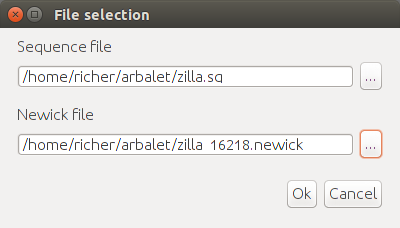
Then click on Ok, a window will open and display the tree:
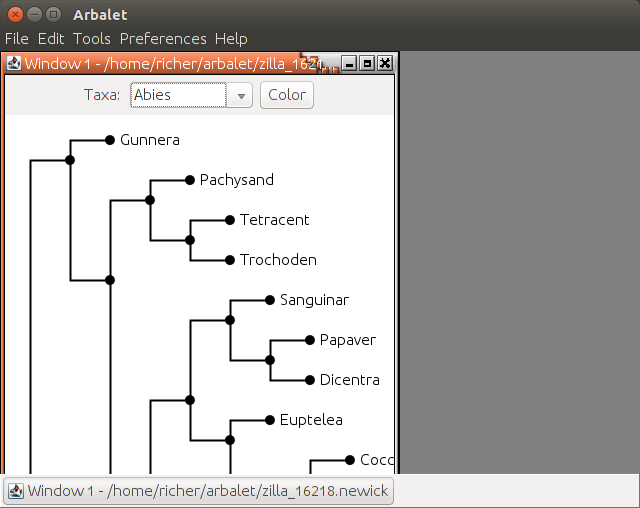
Load the other tree zilla_16219.newick the same way.
In the menu of the application, choose Preferences > Order All Windows > Horizontaly
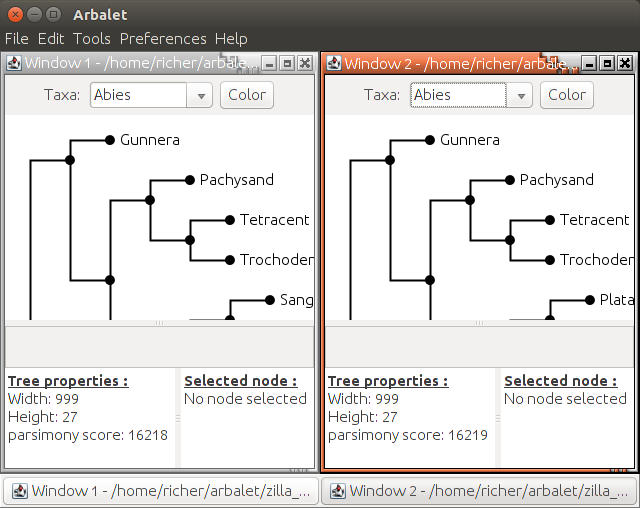
Edit tree
In window 2, click on the root of the subtree (Pachysand,(Tetracent,Trochoden)) to select it, then right click on the root node and choose cut.
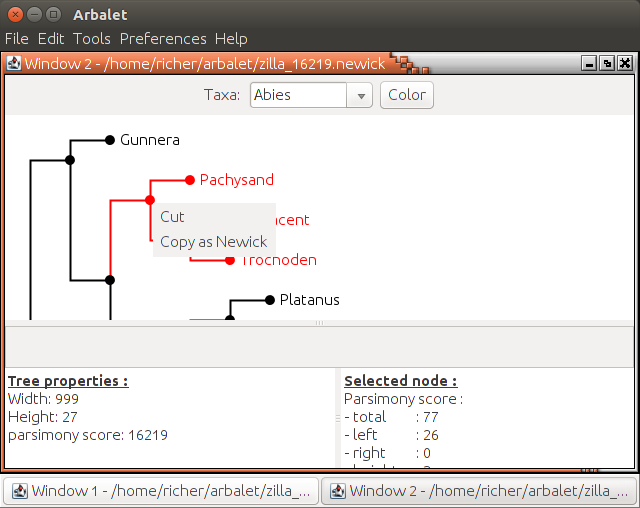
Then click on the Gunnera node, right click to open a context menu and choose Paste.
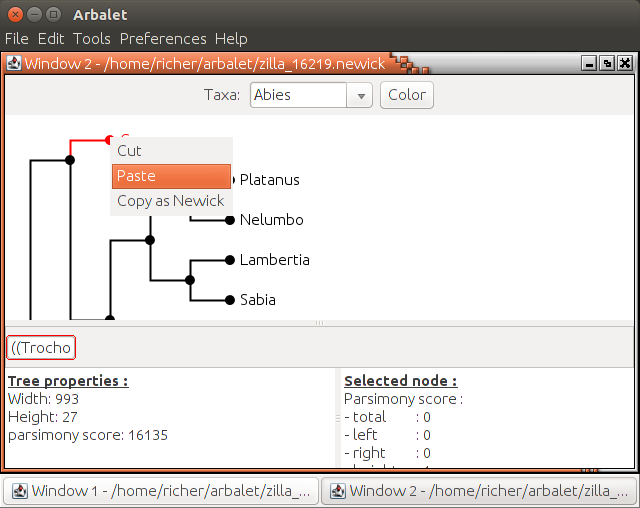
The new parsimony score of the tree is now 16224.
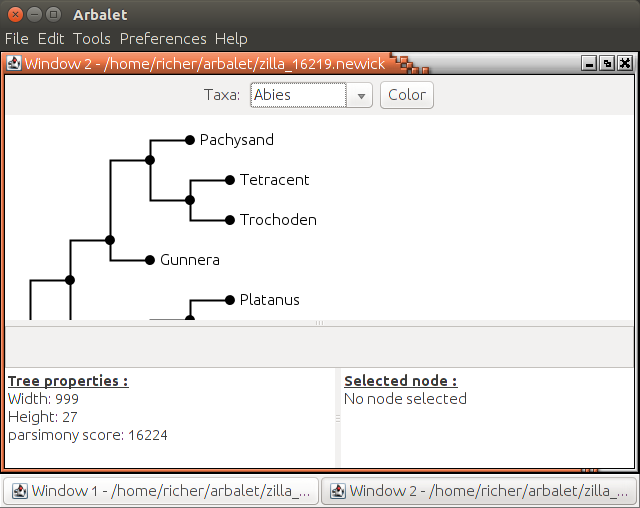
Go back to the original tree by choosing twice in the application menu: Edit > Previous . The parsimony score should be back to 16219.
Compare trees
In the menu of the application, choose Tools > Compare trees.
In the Tree Comparator window, select:
- Source tree as Window 2 of score 16219
- Guiding tree as Window 1 of score 16218
Then click on the Compare button to find how many transformation are needed to transform the tree of score 16219 into the tree of score 16218.
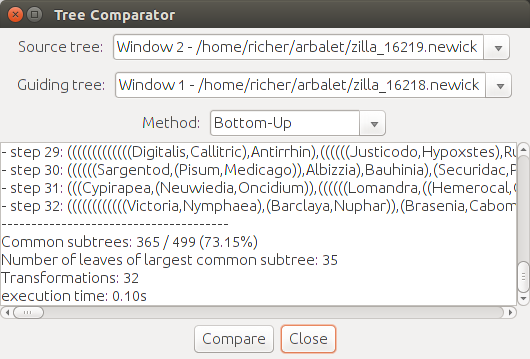
By default the Bottom-Up method is selected but you could also use :
- Top-Down method
- Top-Down with Minimization Regraph method